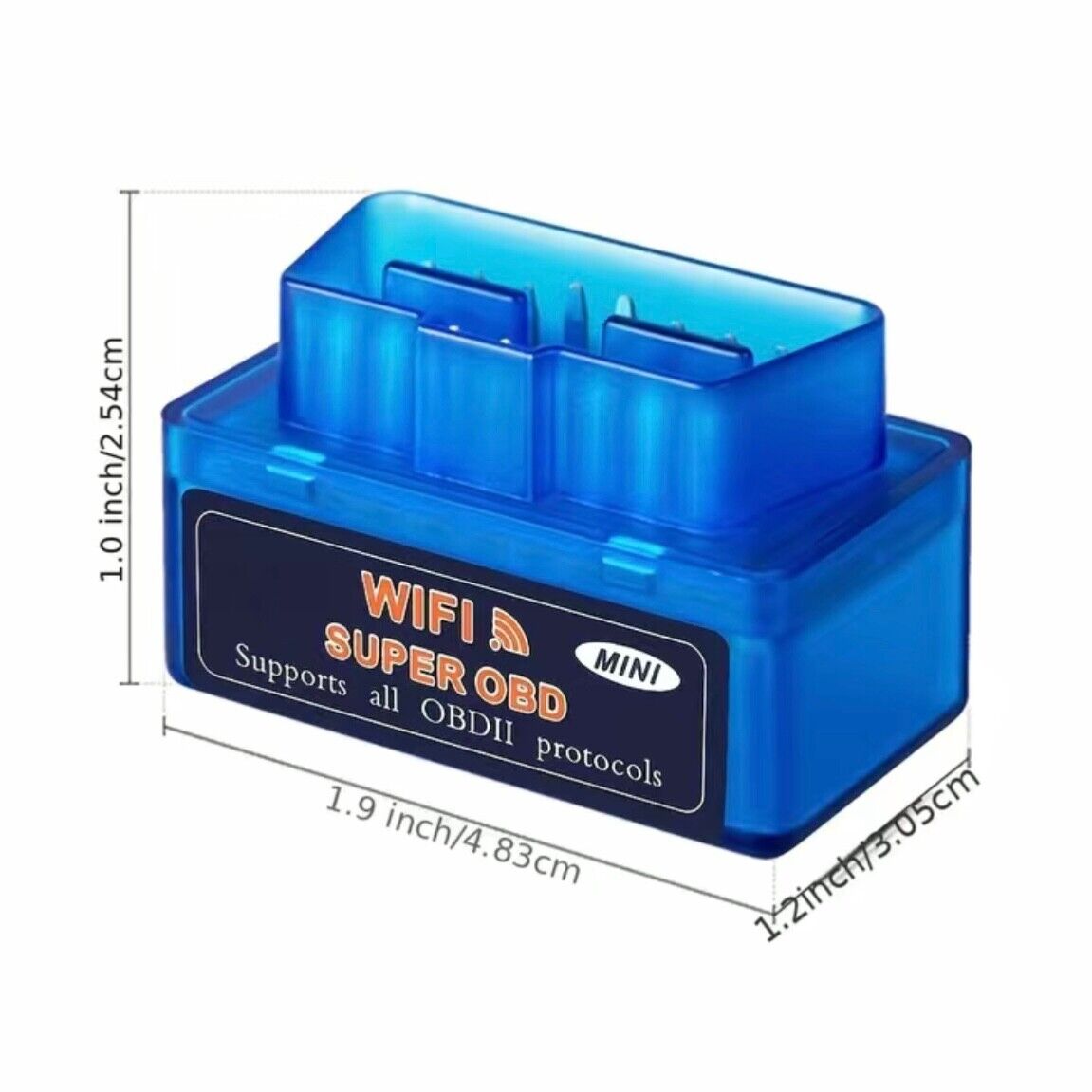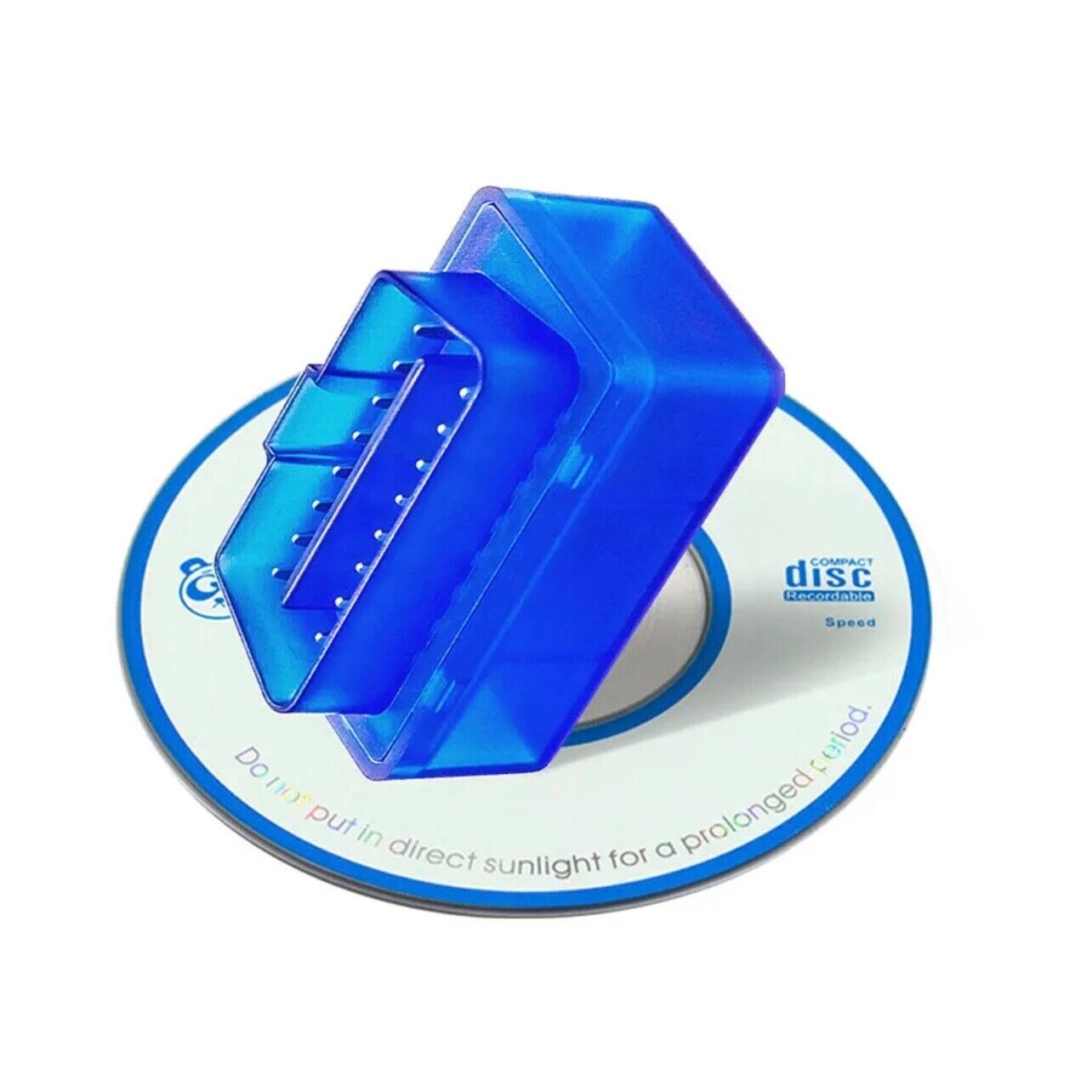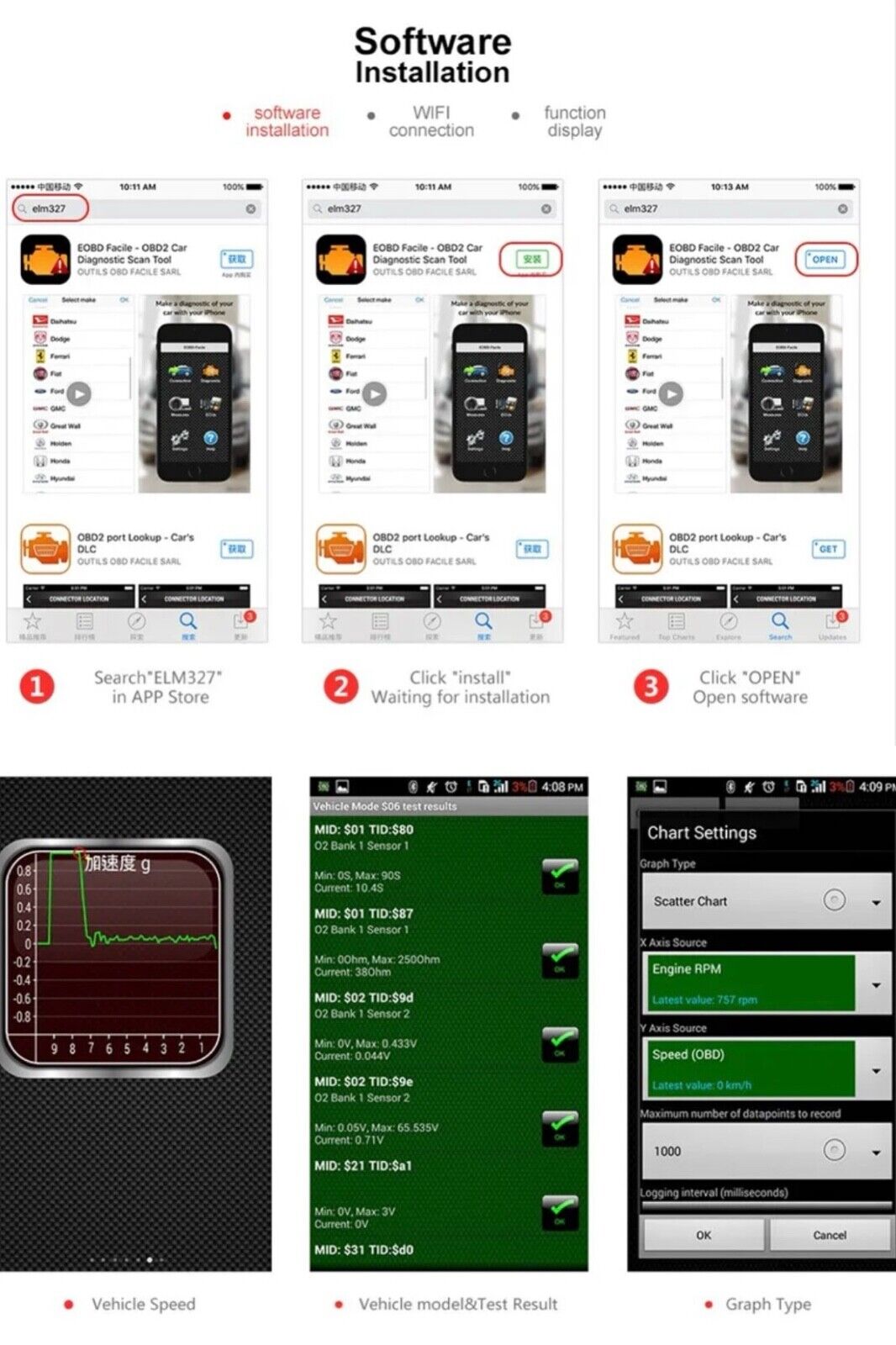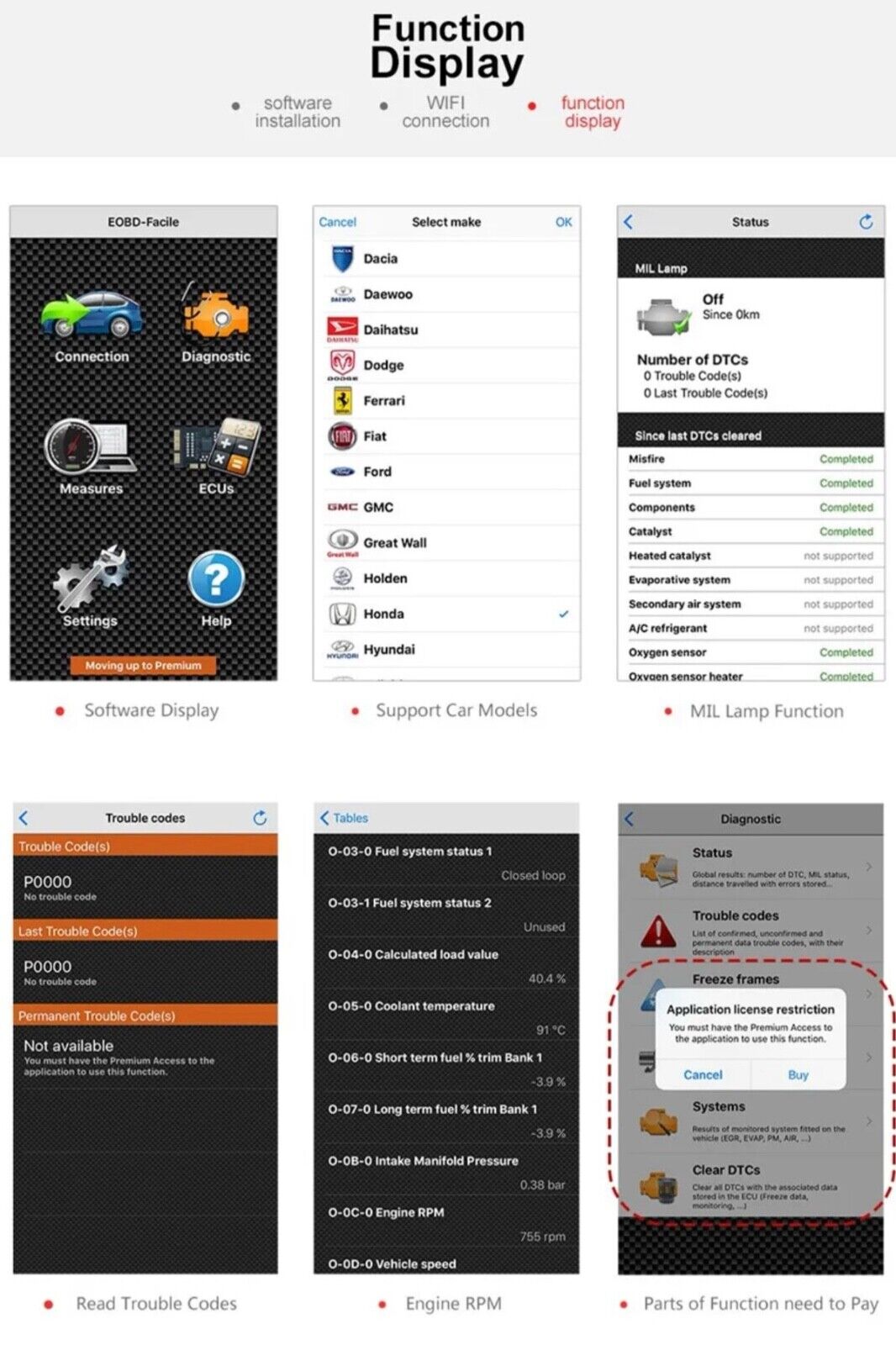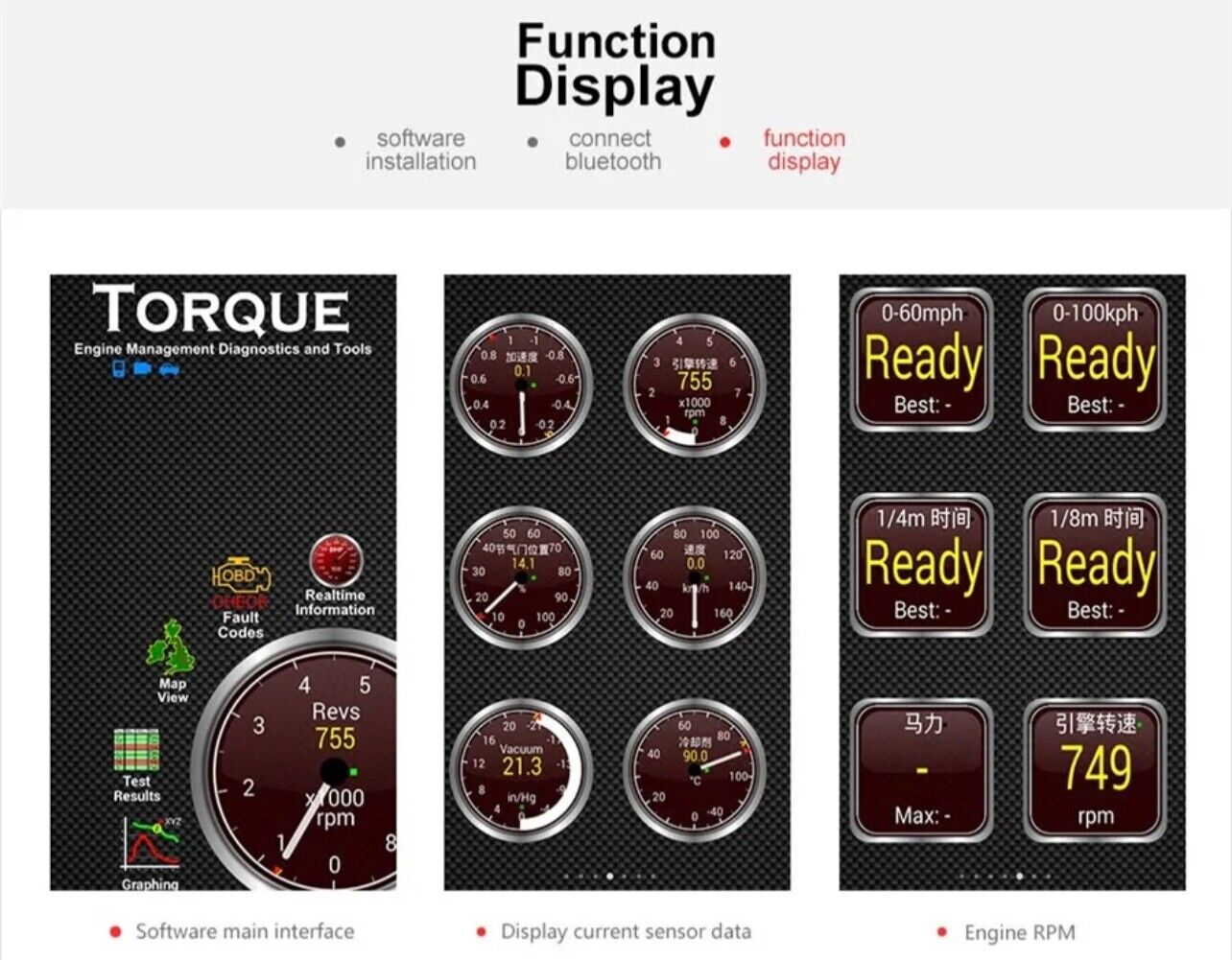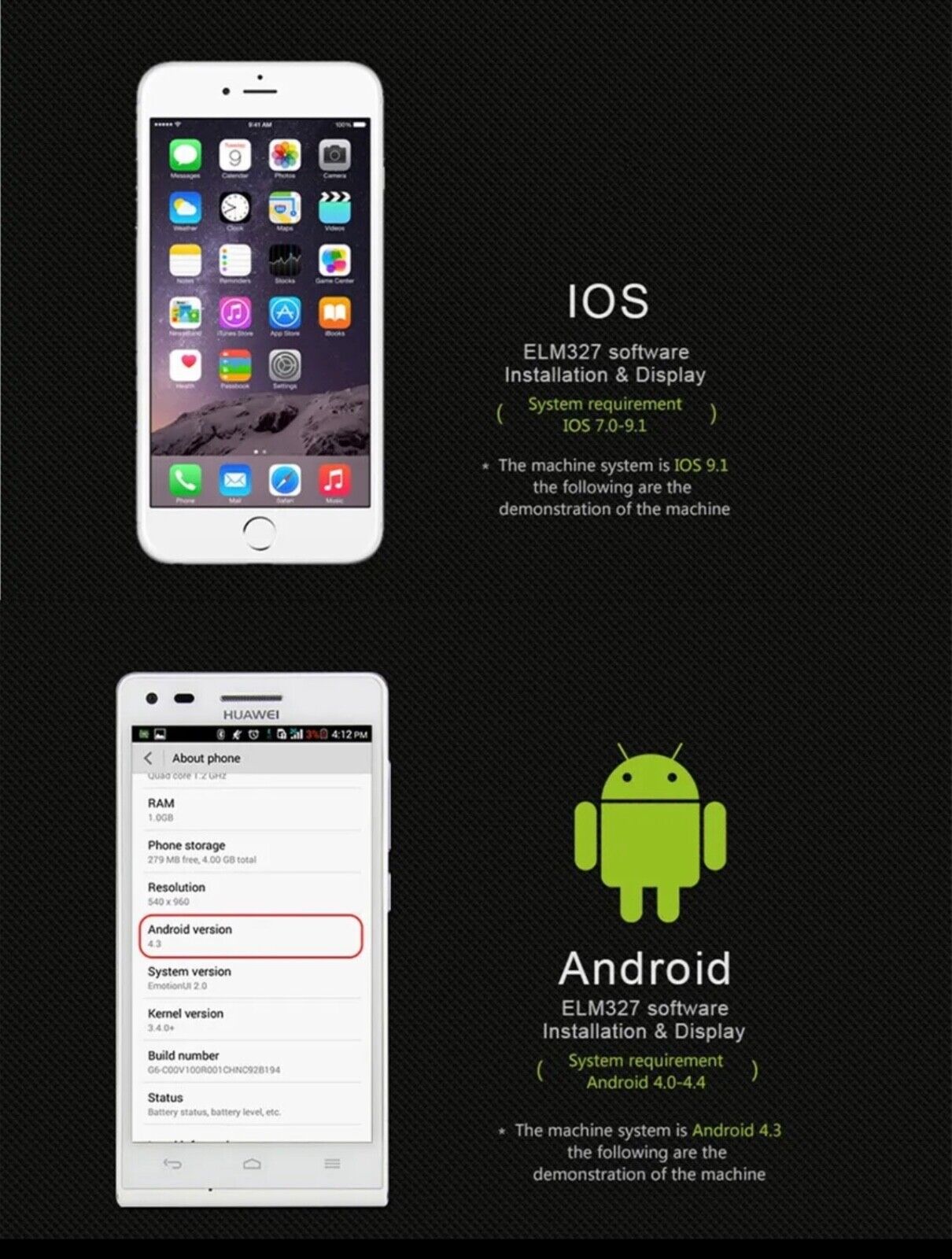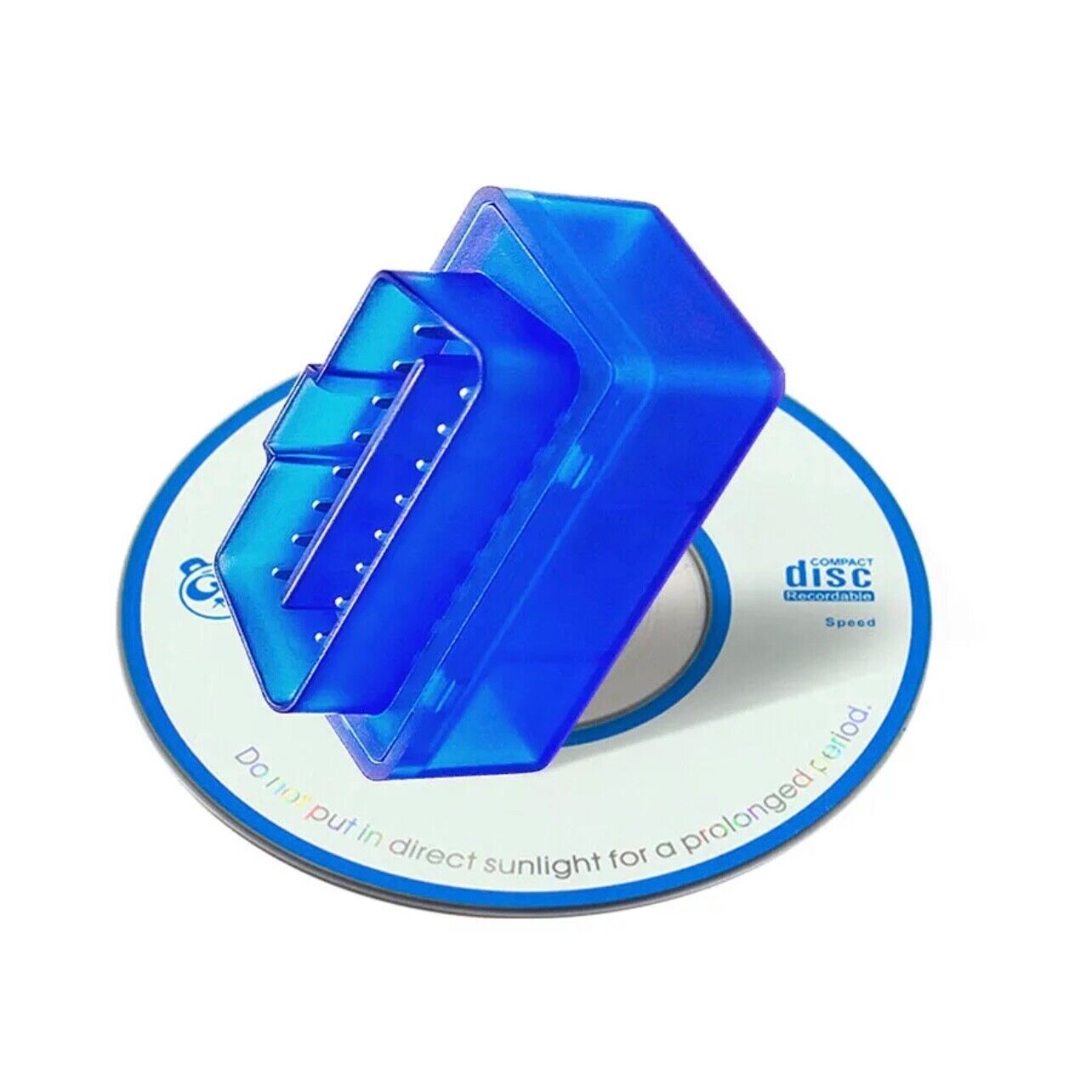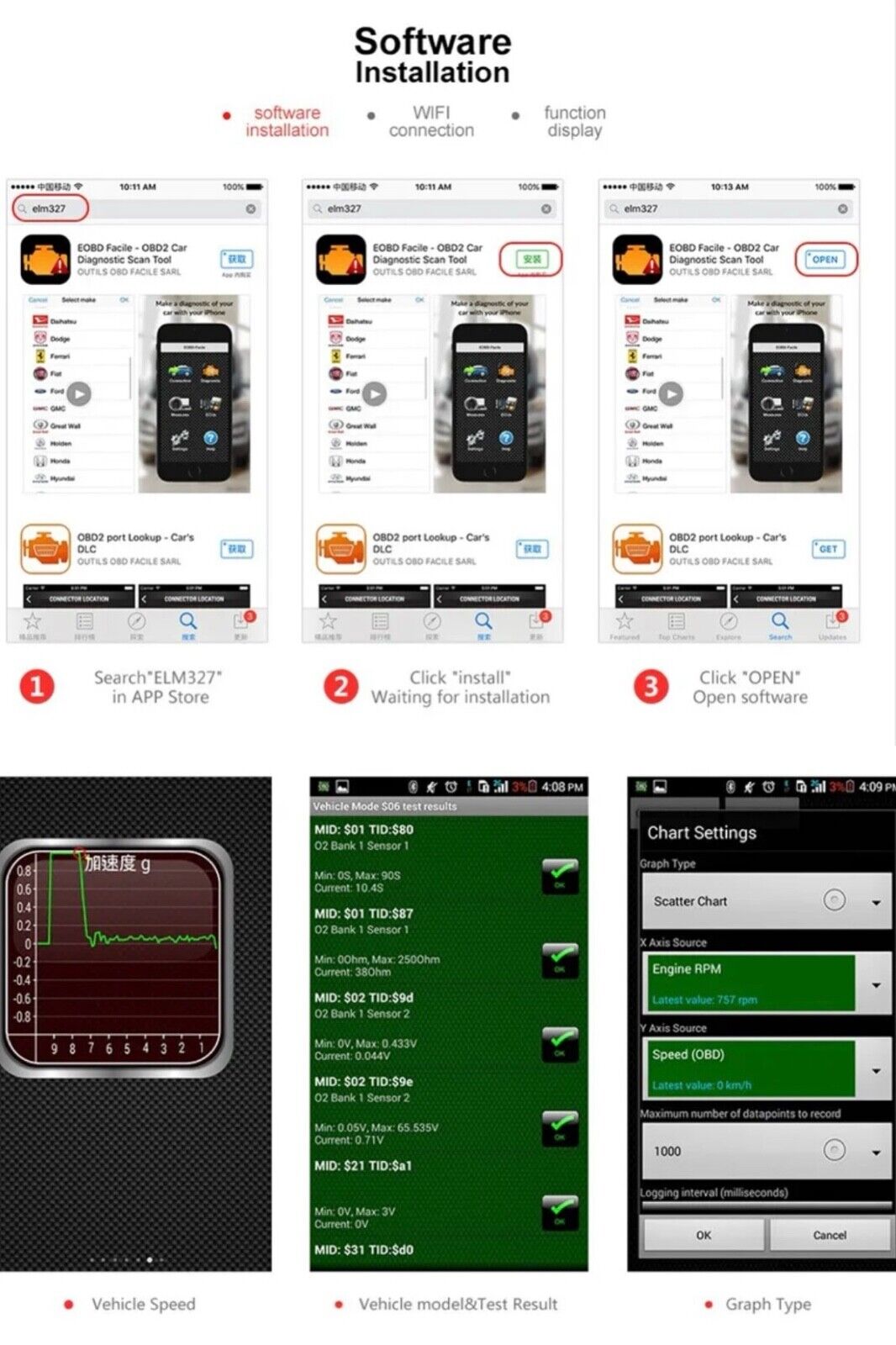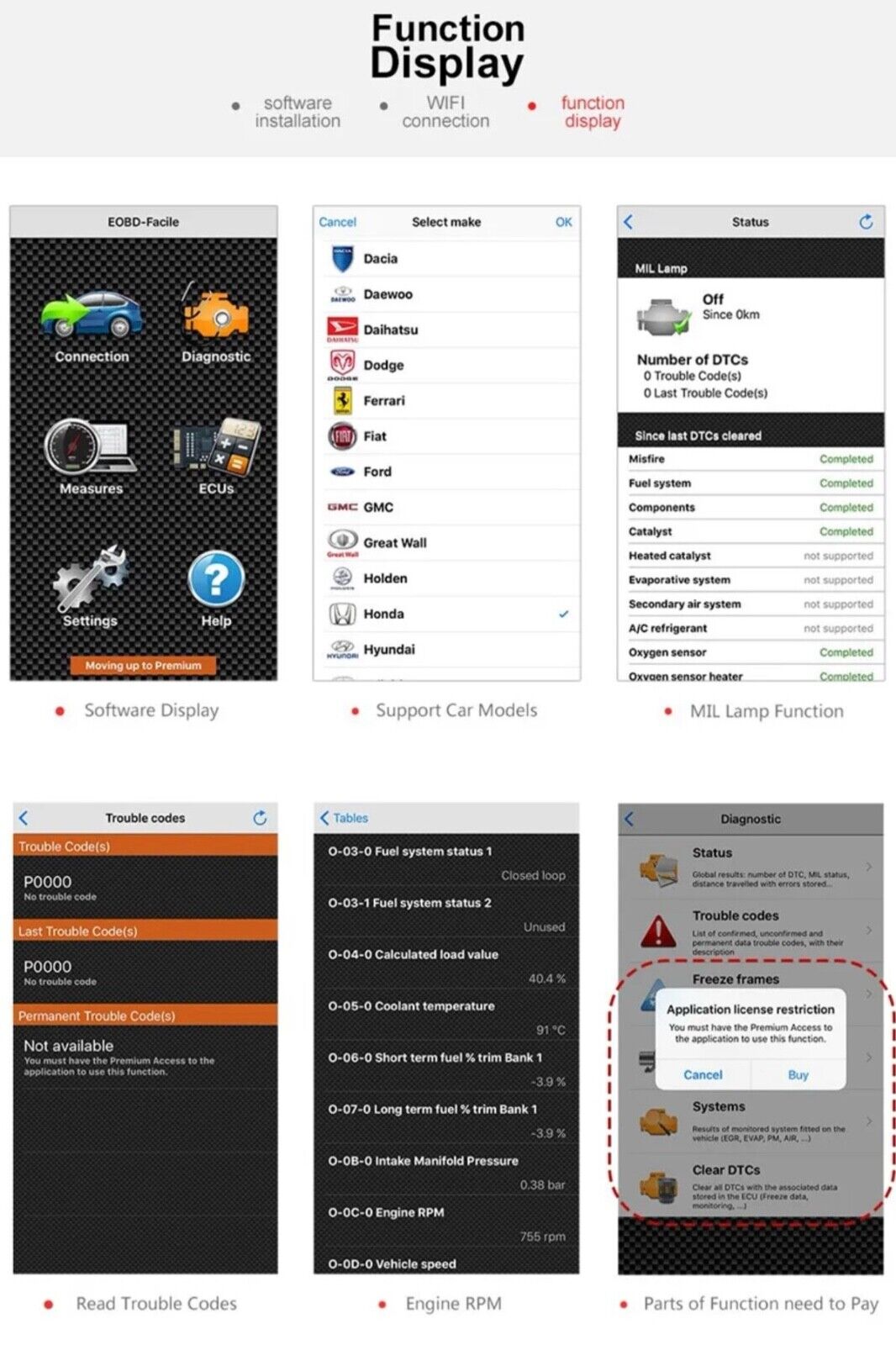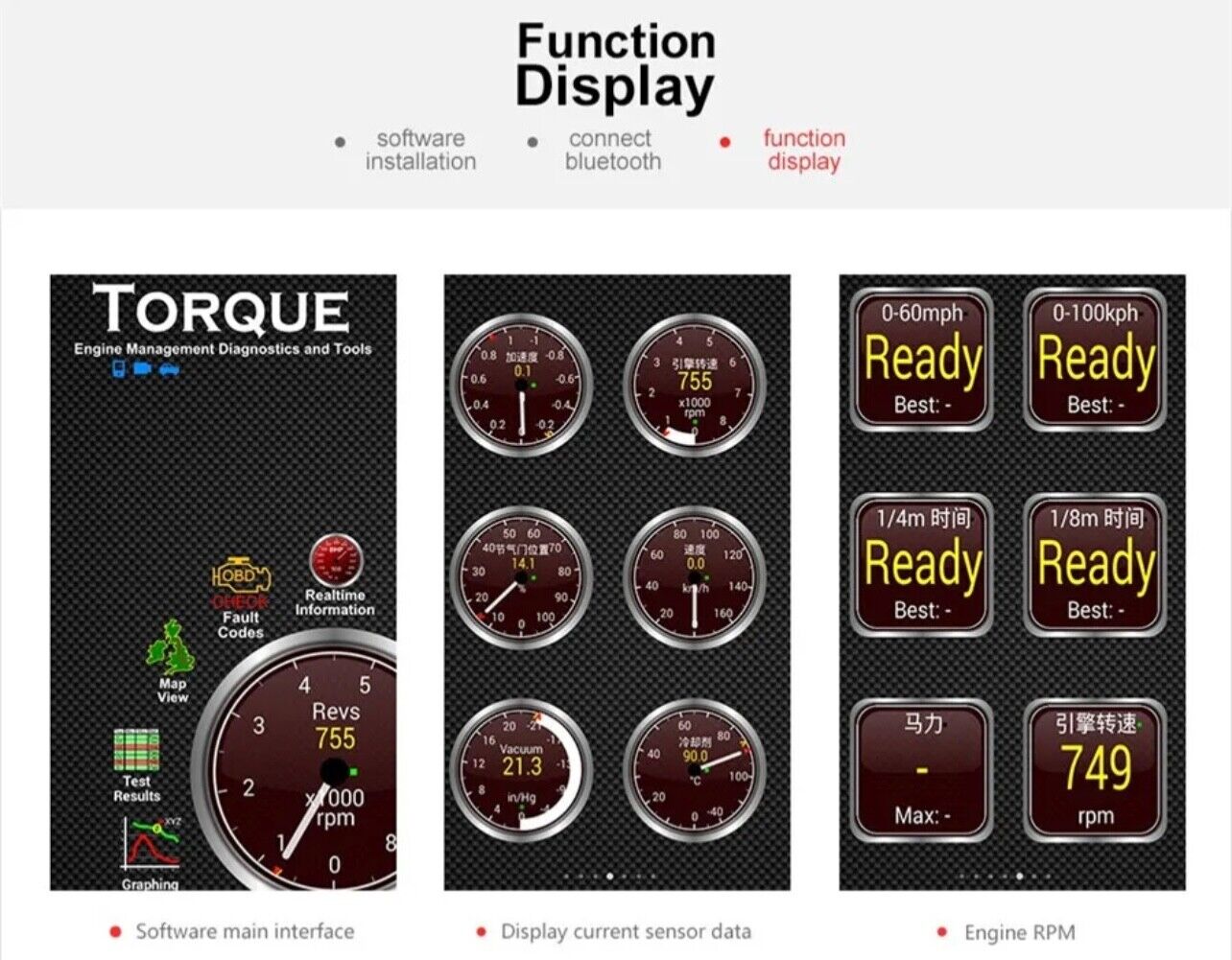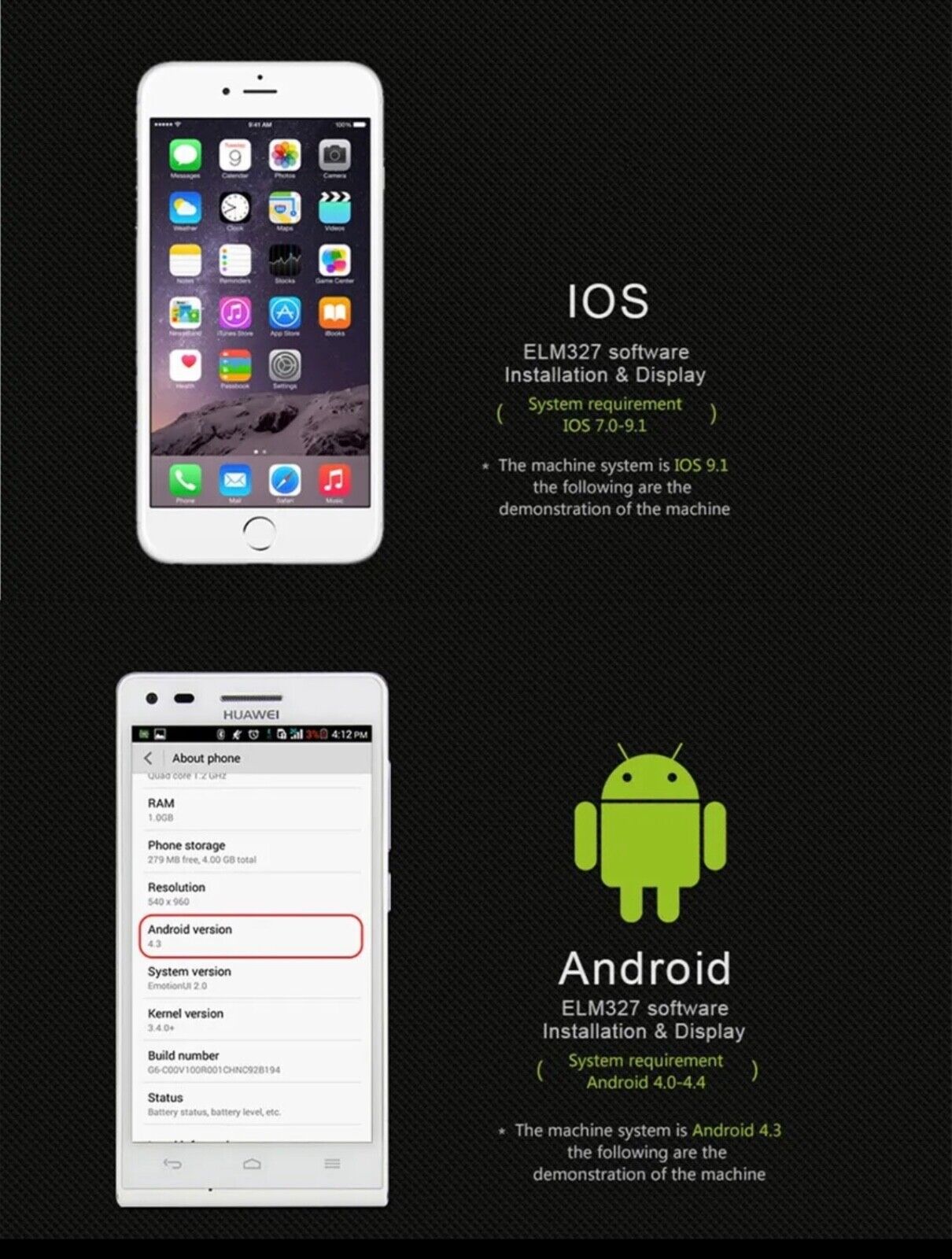The Outdoor Store
Vehicle ELM327 WiFi OBD2 Scan Tool OBD Code Reader For Apple iPhone Android
Vehicle ELM327 WiFi OBD2 Scan Tool OBD Code Reader For Apple iPhone Android
Regular price
$19.99 USD
Regular price
$29.99 USD
Sale price
$19.99 USD
Unit price
per
Shipping calculated at checkout.
Couldn't load pickup availability
CLICK HERE FOR INSTALLATION GUIDE
FREE SHIPPING (USPS Ground Advantage)
ABOUT THIS ITEM
- For the usage of IOS system, please refer to the detailed description section below, or you can contact us at any time to send the electronic manual file.
- WHAT YOU GET: 1 * WiFi OBD2 car scanner. Very easy to use. You can know more about your car with this little adapter.Please contact us if you have any questions
- Compatible System: Support iOS (for iPhone, for iPad, iPod, etc.) & Android 4.0 (for Samsung, for Sony, fro HTC, for LG, etc.) & Windows, connect via WiFi. Compatible with OBD-II protocol cars produced after 1998. May not support Hybrid or electric vehicles. NOTE: 1. This product can NOT be used for diesel vehicles. 2. this is the WiFi model without Bluetooth.
- Compatible App: OBD Fusion, DashCommand, OBD Car Doctor (partial functions are free), etc. on Apple Store for iPhone & iPad; Torque Pro, Torque Lite (free), OBD Car Doctor (free), etc. on Google Play for Android cellphone and table. Or There are various Apps and installation instructions provided on the CD. But Partial Apps need to be charged. You can run the CD to select the appropriate App.
- How to use: Plug the device in your car's OBD2 port, turn on your car, enable WiFi on your phone or tablet, search for "WiFi_OBDII" and connect, run the download App with simple settings and wait until it connects your car's ECU successfully. If you use the same OBD on 2 or more cars, you need to disconnect WiFi and close App when finish testing one car, and re-match the WiFi when you insert the OBD adapter into another car.
Monitor the condition of your car
- Read diagnostic trouble codes, both generic and manufacturer-specific , and display their meaning (over 3000 generic code definitions in the database).
- Clear trouble codes and turn off the MIL ("Check Engine" light)
- Set the maximum number of responses to obtain
- Remove spaces from ECU responses (to speed data transmission)
- Store a unique identifier in EEPROM
- Set the CAN mask and filter with one command
- Easily switch between variable and fixed CAN message lengths
- Send CAN remote frames (RTRs)
- Many others...